Your guide to hosting a virtual wine tasting
Author: Barbara Drew MW

PICK THE WINES
The world is your oyster in this respect (we have over 4,000 different wines on our website alone), but having a theme running through your tasting can help to make it more focused and educational. You could try only tasting wines from your favourite grape variety, or wines from just one region of the world. (See below for a couple of suggestions to get you started.)
Make sure you have at a minimum two different bottles: comparing and contrasting two wines side by side will allow you to see the differences and nuances in each wine much more readily than staring at one wine on its own. To avoid confusion, and ensure each wine gets the attention
it deserves, we would recommend no more than six wines per tasting.
RUNNING THE SHOW
Organisation is essential to keep a tasting on track: be prepared to brief the team and keep things moving along.
Set the clock
Make it clear what time your wine tasting starts and what this means. For some meet-ups, they will have a leisurely start; for others, you may only have a limited window. In this case, make sure that the wines are open in advance. Amusing though it might be watching a friend struggling with a reluctant cork, this can swiftly turn to frustration. For a slick tasting, start as you mean to go on and always ensure the wines are open and ready to go.
Line up your glasses
Ensure you and everyone “attending” has enough glasses, washed and ready to use. If you’re going to be tasting three or four (or even more) wines side by side, you’ll need to have a glass for each wine. Ideally the glasses would all be the same size and shape, so you can do a fair comparison of the wines.
Make space
It’s not always easy – as anyone who has tried to conference call from a corner of their living room will know – but having a table with space to lay out the bottles and the wine glasses will help you to get the most out of the tasting. Lining the glasses up on a numbered mat, or even popping little numbered Post-its under each glass, and arranging the bottles in order behind, can also help you keep track of the wines. At the start of the call, this may seem unnecessary: however, by glass four, this will ensure you still know which wine is which.
Talk about it
The joy of hosting your own wine tasting is you can take it at your own pace, and let the discussion evolve in any direction that interests you. That said, having a few pointers for each wine to keep you on track can be helpful. Try thinking about the following points for each wine:
- What does it taste of? Is it mainly fruity or mainly non-fruit flavours (eg toasty, smoky, buttery, stony?)
- What is the overriding sensation of this wine? Does it make your mouth water? Does it feel rich and oily? Does it stick firmly to your teeth and dry your mouth out?
- Do you like it? Why? If you can identify what you do or don’t like, this will help you hone in on wines you like in the future.
- When would you serve this wine? And what food would you have with it?
Possible tasting themes
- Chardonnay: three styles from around the world, eg one from Chablis, Australia and California
- Spanish reds: try young Ribera del Duero and Jumilla alongside aged Rioja
- Famous grapes: Sancerre versus New Zealand Sauvignon Blanc, or Crozes-Hermitage versus Australian Shiraz, for example
Get on course
If you’re unsure where to start, try our Taste of Wine School case. It includes a complimentary copy of our Wine School’s award-winning book and the six wines you’ll need to tackle the first part of the course – perfect for a tasting or two with friends.
If you’re looking for other ideas for virtual meet-ups, put your wine and spirits knowledge to the test with our quiz

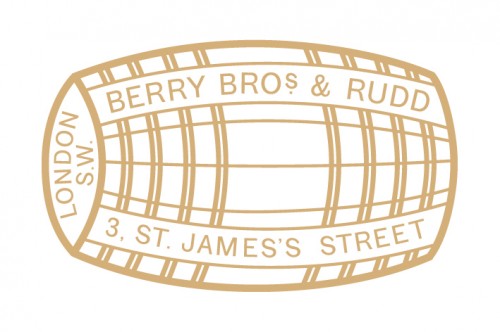

Barbara,
Great post which I’d like to forward.
Just to let you know that whilst the article clearly say it can be forwarded by various programs…….it can’t.
Best,
Ronnie
Dear Ronnie,
I’m delighted you enjoyed Barbara’s post and sorry to hear you’re having issues trying to share it. You’ve alerted us to an issue with the Google Plus share button, which we’ll get fixed as soon as possible: thank you. Please do feel free to copy the URL and share as widely as you like in the meantime.
Best,
Sophie
Editor